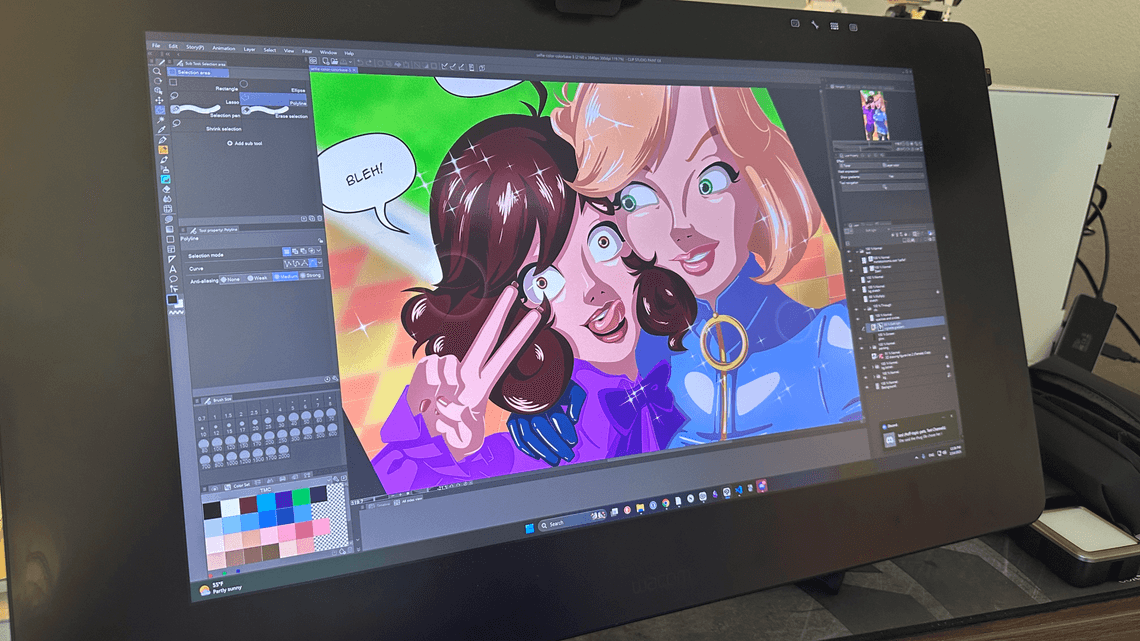Digital Art Software
Feb 13, 2025, 11:51:05 PM
This is the software and digital products I use to create This Mortal Coil. I'll call out the free stuff first.
BUT... the hardware and some software may cost you bit of cash. You'll need a PC, a tablet of some kind, and the items I'm showing here aren't in everyone's price range. These are things I've saved money for over the years. They're things I'm willing to spend money on because they bring me joy. This is a thing (hobby, side hustle, a calling...) that I have pursued for years and that's why I have this stuff. So here's the list...
FREE Art Software
Blender
A behemoth of a 3D program. It used to cost tens of thousands of dollars for what Blender gives you for FREE. It's steep to learn, but well worth it. There's also plenty of free 3D models that you could use to help you build out backgrounds, etc.
GIMP
I don't use GIMP much, but it is programmable with python and I used it for an animation project for the Rabbit and the Moon.
Scribus
Free desktop publishing tool for making books. I used this to make the Lolita Fashion Coloring Book and the printed version of The Rabbit and the Moon.
Inkscape
Free vector tool similiar to Adobe Illustrator. One of my favorite features in Inkscape is an awesome bitmap to vector function to quickly convert drawings over.
Paid Art Software
Clip Studio Paint EX
I recommend this if you're making comics. I choose this over Photoshop, GIMP, and Krita. Yes, it's paid. Yes, it's got a learning curve, but I think once you learn it, it'll serve you well.
Clip Studio Paint goes on sale a lot throughout the year, so if you don't want to pay full price, you can get it at a discount.
I have Clip Studio on my PC and iPad. I pay the annual subscription because it's required for mobile. It's annoying. If you only need it on one computer, you can purchase Clip Studio outright and not have to worry about it. There are many upgrade schemes on their website if you do want to add additional PCs and mobile devices -- and yes, they are confusing to understand.
Affinity Designer
Affinity Designer is a one-time pay only vector design program and it's good enough for my needs. I use it to make my long vertical comics for Comic Fury, Webtoon, and Tapas. I also use it to make cards for social media. I bought v1.0 on sale a few years ago for about $50 bucks during a Black Friday sale.
Honestly though, if you're looking for a free vector design program, Inkscape will serve you well.
Affinity Publisher
Affinity Publisher is a one-time pay only desktop publishing program. You would use this to make your comics into a book. You can also use Scribus for this purpose -- and Scribus is free. I like this better because laying out pages feels more intuitive. I also got this for $50 bucks around Black Friday.
Writing / Note Taking Software
Obsidian
Your second brain. Remember Evernote? This is that, but local on your PC or in your Cloud service of choice. Anything I want to remember, I put it in Obsidian. All of the notes are also individual text files called Markdown. It's text, but with special characters to do bold, italics, build tables, headings, etc. Markdown can also be easily converted to HTML, which might be nice if you want to share your Obsidian notes online.
As of 2024, I've put all my notes, story ideas, all of the novels and fiction I've ever written into Obsidian. You can hyperlink notes together and there are a ton of plugins to keep you organized and on top of your ideas and thoughts.
There's a plethora of plugins that allow you to track daily habits, chat with AI, create kanbans to organize yourself, write longform fiction, and so much more.
I am trying to use this as a replacement for Scrivener 3.0 in terms of writing Magical Girl Kamiko and other fiction projects. And of course, if I have an idea for the comic, I can throw it in here. I parked my Obsidian Vault on my cloud service and I can reach it on my phone, tablet, and PC. So it's everywhere I am.
Calibre
Calibre is a free epub reader. I write and publish eBooks as epub files and Calibre is a great way to check them.
Amazon Kindle Previewer
I use this to help me preview my ebooks on Amazon Kindle.
Scrivener
Scrivener is a word processor for fiction writers -- maybe that's a bit reductive. It has tools to help you outline stories, organize your book, and publish it as an ePub or otherwise.
It's one time pay only for this software and you get updates for life. Updates seem slow though. I'm not certain what kind of new features they're adding, but it might be fine, you only need it for writing after all.
I do have issues with Scrivener. Sometimes if you try to open up old Scrivener files it doesn't seem to open them properly. I have opened old Scrivener projects on Scrivener 3.0 on Windows and seen entire swaths of my story missing.
I do have the iOS/iPadOS version of Scrivener. It's nice, but don't trust the cloud save. Editing on iPad and then going to your iPhone or Mac (or PC) doesn't work.
Recently I migrated all of my writing to Obsidian, which is free to use. Yes, I'm giving up some nice features like the EPUB functionality, but right now I find Obsidian pretty decent for writing and I can have Obsidian everywhere -- PC, phone, and tablet. Obsidian also has a plugin to allow you to write longform novels, so I'd check that out over this.
FREE Comic Web Hosting
Now that you've made a comic, you'll want to post it somewhere, these are places for you to do that.
Comic Fury
Where should you host your comic? I host my work on my own site, but there are other wonderful places to put your work. I serialize This Mortal Coil on Comic Fury. It's got an easy backend for uploading your work and the site tracks simple metrics for visitors and who's reading your comic everyday. You can host for FREE. The site is run on donations so if you love places like this that feel old school, please donate to them.
Webtoon
This is one of the big webcomic sites. I post This Mortal Coil here, but I have to admit, it's probably for sure drowned out here. Still, if you want to spread your comic, you can post your comic for FREE here.
Tapas
This is another one of the big webcomic sites. I also serialize here.
There's certainly other places to post your work such as social media like Instagram, The birb site, Bluesky, etc., but I don't really use those sites for that. I've seen successful comics on Instagram, so it's totally possible to do it, but I wanted to escape a lot of the social media aspects of sites like that so I've pulled away from posting to Instagram and the birb site.
FREE Coding Software and Services
I am a computer programmer and I also coded the website for This Mortal Coil and publish the comic to said site. Below are some very technical FREE things, you can use to do programming, build, and publish your own content. It's definitely not for the faint of heart. If you want to post your comic without worrying about the "web" part of it, I recommend you to check out places like Comic Fury, et al.
Visual Code
Visual Code is a free programming environment from Microsoft. You can use it to work on various coding projects in Javascript/Node.js, Python, C++, etc. You might think this is a weird one, but this is webcomic we're talking about and for me, that means there's some coding involved especially since I don't use WordPress to run this site. Visual code gets regular updates from Microsoft, and another great feature it has is Github integration.
Github
This is more of a FREE service than a piece of software, although there is a desktop git tool you can get (also free).
Some explanation: By trade I'm a professional software developer and for computer code, I like to store it away from my computer. You know, you don't want something to happen to your PC and lose your coding project, and that's what Github is for.
It's a repository for your code.
It also saves all of your changes which means you can track how your code changes overtime, "diff" the code to see how things changed, and even roll back those changes if you find a gnarly bug in your work. All of Mortal Coil is stored on Github, and I don't just mean the code, but the content too.
Vercel
Vercel is in the simpliest terms, a web host, and it's free for hobby use (or if you have a very small product you're trying to validate online). I'm sure someone who really uses Vercel would disagree with that reductive statement, but it allows you to deploy a website. You can even point it at a domain name you purchased. I run This Mortal Coil off a FREE hobbyist hosting plan on Vercel. And yes, I absolutely pay no money currently to run this webcomic.
GatsbyJS
Gatsby is a programming framework to build a static website (it can also do dynamic sites too). A static website are websites that don't require a server backend to render the user facing content. The opposite of this would be Wordpress. Wordpress fetches data from a database and renders a blog post or comic. A static website simply has all of the elements embedded on the page (you know like an old school 90s htm page).
I'm not going to 100% recommend Gatsby JS for you.
There are a few reasons:
- The BIG one: The rumor is that Netlify, Gatsby's new owners, don't really update it anymore. So if there are issues they probably won't be making any bug fixes. It's too bad, I really liked Gatsby for building a static website.
- If you're a non-coder you probably want something that's more plug-in-play. So you may want to look at Wordpress and find a suitable child theme for that.
There is a new framework called Astro.js which I hear is much better to use, but who knows if it's a fad or something that will really stick around. I haven't tried it yet, so I can't recommend it to you.
Webcomic Formatter
This is one of my python tools. It will take a long vertical comic (ex: 3840 px by 40000 px) and split it into sections. There are presents to format it for Comic Fury, Webtoons, and Tapas. I use this to help me publish my comic across all these platforms. To run it you will need python 3.1.
GatsbyJS Webcomic Theme
This is the theme I built on top of GatsbyJS to run This Mortal Coil as a static website. All of the content is saved locally on your PC and also revisioned on Github. There's a README with this project, but I'm not sure how portable this will be for your purposes. Still, it could be something to get you started on building your own static site or you could use it as-is. If you have questions about how to use it, feel free to leave issues there or email me.
Wordpress
Wordpress is one of the most popular content management systems and personal blogging platforms out there. Everyone uses it, so much so, most people hide the fact that they use it to keep other folks from trying to hack their website. This Mortal Coil was run on Wordpress a long time ago, but around 2020 I changed it because I wanted more control and I wanted a faster site.
FREE Video Editing Software
OBS Studio
A great way to screen capture your Clip Studio or really anything else. You can also live stream from OBS.
BlackMagic Da Vinci Resolve
I've been playing with this for editing Youtube videos and shorts for my artwork. It's got a steep learning curve but it's fairly full featured. I learned how to use various features via Youtube.
There's one thing that it can't really do. If you have footage with 10-bit color, the free version of Da Vinci Resolve can't render it properly. You need the paid version (from what I understand).
FREE Comic Fonts
These are the fonts I use in the comic, which is why I call them out. There's much, much more to discover on these sites.
Blambot
Blambot has a mixture of free and paid fonts. Here are some of the free fonts I use:
- Anime Ace 3 - Anime Ace font series for dialogue
- Badaboom - I use this for explosions SFX in the comic.
- Death Rattle - Nice SFX font
- DracuFrankenWolf - I used this for dialogue
- Catholic School Girls Intl - I used this for a title font.
As for the free fonts there are some conditions for their use and you can read those guidelines here. They have paid fonts that go on sale end of year or during the new year.
Google Fonts
A lot of fonts here are decent for text, but not really comic book style fonts, but these are the ones I use.
- Raleway This is the font I use for This Mortal Coil's logo.
PC Fonts
- Microsoft YaHei Regular - I use this for Japanese text in some of the comic titles. You would find this on your Windows PC if you have Japanese language support installed.
Hardware
These are a list of hardware that I use when I'm drawing digitally on the go. You absolute don't need this stuff for drawing comics if you're doing it at home, but I'll include this with some of my thoughts on why I picked the equipment in case you're in the market for something like that.
13 inch Apple iPad Air 2 256 GB
(Apple iPad Air 2) - Price: $1100 USD
I know it's pricy, but I think it's a nice middle ground for a tablet in 2025. It comes with 8 GB of RAM and 256 GB of storage space. If you go higher than 256 GB of space the price goes up astromonically and it's not worth it. The 13 inch display is worth it over the 11 inch display because you can see more of your art. When I had Clip Studio open and looked at the art versus all of the surrounding UI, you can see more of your artwork, and that's what you want. To augment the storage you can use a USB-C cable and connect a portable harddrive or subscripbe to iCloud to get space there.
I looked at the Air vs. the Pro line. The iPad Pros have newer chipsets (the M4), but I wanted it for drawing and writing and I think the M2 chip the Air has is a decent enough.
Apple Pencil Pro
(Apple Pencil 2) - Price: $129 USD
This is separate from the iPad Air. It's annoying that it's not included in the price. I like that you clip it on the side of the iPad to charge. The silicon nib will eventually have some grip on the screen after you use your new iPad for a bit. I don't know how that works, but it works.
I bet you might think you need a screen protector. Don't bother.
Apple engineered the pencil to work with the screen. The nib won't scratch up the screen -- as far as my experience goes. Now, if you use a screen protector that claims to help you have a better feel when drawing, it's basically like you're drawing over sandpaper. There are little bumps to give the screen texture to make you feel like it's pencil on paper. That will wear your stock Apple Pencil nib down faster than just using it on the screen, which is why some of the screen protectors have special metal nibs. Also the screen protector might cause some rainbowing effect on your screen reducing the vibrancy of your screen. So, I didn't bother to get a screen protector, I don't think it's worth it.
Smart Folio for iPad Air 13in.
(Smart Folio) - Price $99 USD
Don't bother with the Magic Keyboard it's too expensive. Get a cheap keyboard and this Smart Folio. The folio will protect your tablet. The keyboard (like the one below) you can unfold and connect via bluetooth for those times when you need to type something up.
SanDisk 1TB Extreme Portable SSD
SanDisk 1TB Extreme Portable SSD
(Amazon Affiliate Link) - Price: $93 USD
This is a small USB-C SSD harddrive that you can connect to your desktop, tablet, and phone. It's good to cache video or stash all of your artwork. It's slim and portable and easily fits in a messenger bag. Just remember to bring a USB-C cable with you. If your phone is an older iPhone with a lightning port, you'll need an adapter, and you'll need some way to power the SSD because the lighting port will not.
ProtoArc Foldable Bluetooth Keyboard
ProtoArc Foldable Bluetooth Keyboard
(Amazon Affiliate Link) - Price: $43
I use a previous generation of this keyboard with my iPad and iPhone when I'm on the go, or if I'm too lazy to turn on my PC and I want to type up notes or stories. It folds into a smaller form factor and you can stow it in a messenger bag without it taking up a ton of space. It uses bluetooth to connect to multiple devices.
Drawing Glove
(Amazon Affiliate Link) - Price: $5 USD
I highly recommend this. You'll want this if you're drawing on a tablet. For years I used a Surface Pro 3 and got used to the fact that sometimes my palm would cause the software to go a bit wonky. I now use an iPad Air 2 for digital art on the go, and I experienced a lot of palm rejection issues. Some software have settings to help with this problem, but in all honesty, one of these gloves solves the problem entirely. I think the original purpose for these gloves were to allow your hand to glide over the surface of a Wacom Cintiq or Intous without friction, but it's great for palm rejection on tablets too.
Back to Resources Main
Vote For Us!
Please vote for the comic on TopWebComics
Links
If you like my work, you can follow me here:
All my links are on LinkTree.
Where to Read This Mortal Coil
This website will always be the best way to read This Mortal Coil, because I can present it the way I want too, BUT, the comic is serialized on these sites as well. If you prefer one of those portals, please follow me there!
Lolita Fashion Coloring Book
I'm also the creator of the Lolita Fashion Coloring Book, which you can purchase on Amazon!
And as always have a great weekend!